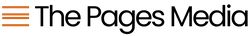In the competitive world of e-commerce, a well-optimized website is crucial for attracting and retaining customers. To boost your online store's performance and drive better conversions, here are five easy (so easy they involve zero code!) yet effective ways to optimize your e-commerce site.
1. Make sure the Call To Action (CTA) buttons are evident and clear in direction
The CTA's are what customers click in order to meet their goal (like signing up for an email list or making a purchase), so make them easy to see! This might seem obvious, but oftentimes merchants want to pack a lot of content into a page and in doing so the CTA actually becomes lost in the noise.
In the case of a homepage, the CTA is often placed over a hero image. If the color on the CTA is not prominent enough or if the size isn't relative to the image, the CTA becomes easy to miss and will cause customers to skip right over it. That means that at a critical part of the user journey, the customer misses out on an opportunity.
These buttons should also be clear in direction. What this means is that when a user clicks on the CTA button, it should go where they think it’s going to go.
Here’s an example:
Let’s say a customer is accessing a legal website that advertises a free Purchase Agreement Template. After completing the form they click the button that says “Export Your Purchase Agreement”

The assumption of the user is going to be that, upon clicking the button, they will receive a PDF of the quote they just made, especially after seeing this screen

What happens instead is that they are prompted to create an account before they can access their results, despite that never being advertised beforehand.

You certainly can’t predict how every user will interact with your site, but there are some basic assumptions we can make about human behavior based on the information customers are given earlier on in the user journey.
2. Make sure text is readable
We talk about this often because it’s really important.
First, text that is not readable creates an accessibility issue, meaning that those with a visual impairment cannot read the text on your site. Sticking with your brand colors is a given, but oftentimes how those colors are utilized on a site create contrast issues that make text really difficult to read.
However, it can also present an issue for those without a visual impairment.
Text that is too small, too thin, too obscure, or that doesn’t have appropriate contrast with the background makes it difficult for all users to see. If customers have to zoom in or squint when they are reading the copy on your site, they're likely to abandon it.
Making text hard to read creates a lot of unnecessary friction for the customer and will likely create a lot of turnover.
3. Make sure all images have ALT text
The primary reason for this is accessibility. Some users rely on a screen reader to navigate websites, so when images do not have ALT text the screen reader skips over this. This means that a user with an impairment could miss out on a crucial part of their customer journey.
The truth is that adding ALT text is best practice and the ethical choice because it supports inclusion, but seeing as how ADA lawsuits are on the rise, completing this simple step can save your company a lot of grief down the road.
Additionally, ALT text helps with SEO because it allows search engines to better understand what the image and the content of your site are about, allowing them to be properly indexed.
4. Anticipate user questions by giving them highly sought after information
Some questions are common amongst all online shoppers regardless of the product. Among those are questions about shipping costs, return policy, sizing or spec information.
Knowing this information gives you the opportunity to anticipate your customers' questions. In addition to making information about shipping, delivery, returns, and sizing readily available on the PDP and in footer links You can utilize FAQ’S to provide this and other important information to your customers.
5. Make sure what you sell is clear
This sounds like an odd suggestion, but you'd be surprised by how many sites we see that have fancy verbiage and catchy slogans but don't make what they're selling abundantly clear.
Within 30 seconds of entering your site, a customer should be able to tell who you are and what you sell. If this is not evident, they're likely to bounce.
The way you market yourself absolutely matters, so make sure the purpose of your business doesn't get lost on your website.
Closing
While the above suggestions appear basic, they can pay dividends on your site. We've audited and worked on a lot of sites, and these are suggestions we make the most often. Before you spend thousands of dollars on increasing conversions, start with these basic things that you can implement all by yourself.
Blog Resources
How to Get Started with Accessibility on Shopify
Color Contrast on Your Website
Unveiling the Hidden Power of Website Footers in UX
Research Resources
Image ALT Text Best Practices - Hubspot
Contrast and Color Accessibility-W3
Understanding Contrast Minimum-W3