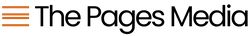Today, we're diving into a critical yet often overlooked aspect of website design: the footer navigation.
Yes, that small, humble section at the bottom of web pages tends to be underestimated, but here's the truth – it holds immense potential for improving user experience and aiding navigation.
Let's look at the footers of two websites to identify how this can be leveraged
Rollin’ Greens

- In this screenshot, you can see that they have included a ‘Shop’ link in the footer. This ensures access to the store from any page, eliminating dead ends for users who might not have access to a sticky header.
One of the goals of UX is making the customer journey as simple and as intuitive as possible. If you have an e-commerce site, the obvious goal is to encourage a customer to make a purchase. Ensuring that your customers can shop from anywhere is a simple but effective way to enhance the customer journey.
- The site has logically categorized links under 'Explore,' 'Support,' and 'Company’ categories. This clean and organized layout is intuitive and offers important and highly sought after information, such as FAQ’s and information about Shipping and Returns.
- This site also has necessary policy information in the Footer, such as their Privacy Policy, Terms of Service, and an Accessibility Statement. These policies might not seem necessary, but they protect both you and your customers and should be readily available on your site
UPPERCASE

Contrastingly, the second example falls short in leveraging the footer's potential.
- The absence of shop links in the footer poses a significant hurdle, especially without a sticky main navigation. Users landing on specific pages might find it cumbersome to backtrack or shop, compelling them to rely solely on the back button or scroll back up—a user experience that can drive potential customers away.
- The footer lacks categorization and instead lumps dissimilar categories together. While the site does have a ‘Help’ Section in the Main Navigation, there is no link to this in the footer. FAQ’s and help docs are regularly utilized parts of a site because customers tend to look for information they need here before deciding to make a purchase.
- The footer lacks crucial links like terms of service, privacy policy, and shipping details. If the goal is to sell online (in which you collect data about customers) having these on your site is essential.
The Power of an Effective Footer
Here's the takeaway: a well-crafted footer is a silent yet powerful ally in user navigation and information dissemination. It's not merely a repository for mandatory legal jargon; it's a tool to enhance user experience and aid seamless exploration across the site
By strategically placing critical links, such as FAQs, shipping information, and shop links, in the footer, websites can preemptively address user queries and simplify navigation. Remember, an informed user is more likely to convert into a customer.
So, when designing your website's footer, think beyond compliance – view it as a dynamic tool for user engagement and seamless exploration. Leverage its potential to enrich user experience and guide visitors seamlessly through your digital landscape.
Resources
Enhancing Footer Navigation On Your Shopify Site - YouTube
Direct Links to Policies in the Footer - Baymard Institute