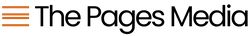Today, our spotlight is on how promo codes or discounts are presented to users. We'll look at examples from various sites and dissect their approaches, in an attempt to identify one with the most ideal user experience.
Streamlining the Discount Experience
Discounts are obviously popular all year round, but the holidays bring massive promotions, often via sales or discount codes. There are different methods for presenting these codes and, most often, the method that businesses choose provide the worst UX.
The Usual Approach: Copy and Paste
Firstly, let's address the common strategy of displaying discount codes. Here's a screenshot of a business that utilizes the typical 'copy and paste' method with a code "FIRST20" for the first order.

However, the challenge arises during checkout. Despite the code being visible, applying it involves additional steps, including manual entry. Worse, if missed, it's hard to retrieve once at the checkout stage, causing frustration and potential abandonment. If a customer makes it to the checkout phase and hasn't put in the code, they have to back out of the checkout screen to do so.
A Better Option: Select and Apply
Another approach, as seen on this website, auto-populates relevant codes during checkout. This option allows customers to select and apply the discount they want.

While better than manual entry, this method still introduces some hesitancy and confusion, impacting the overall user experience. In fact, there is some research to suggest that 'apply' buttons do create a barrier and, when possible, should be removed in favor of auto-apply options. Which brings us to the next (and best!) option for discount codes from a UX perspective.
The Best UX Approaches: Simplified Discounting + Automated Discounts
From my perspective, the pinnacle of user-friendly promo usage involves automatic code application or already discounted products. Despite its scarcity in current practices, this method minimizes user effort. This eliminates code hunting or application steps. It's a seamless process, enhancing user satisfaction significantly.
Simplified Discounting
A smoother approach is showcased here. This brand presents $9 deals clearly, negating the need for codes. Users easily navigate to a dedicated page showcasing discounted products, simplifying the entire process. Adding items to the cart doesn't require applying codes separately; the products are already discounted.

Automated Application
Another great option from a UX perspective is automated discounts - those that automatically apply in the cart without any additional action from the user. Despite this being very easy for the user, most brands don't utilize this option. It's so hard to come by that I couldn't find an example to share. With this strategy, a code of "20off" would automatically be applied a customer's shopping cart and 20% off would be reduced. All the user needed to do was add something to their cart. This is by far the easiest option when it comes to the user experience.
Implementing Automated Discount Codes on Shopify
For those using Shopify, setting up automatic discounts is surprisingly straightforward. Within the Shopify admin panel, creating an automatic discount removes the hassle of codes. Set parameters, such as minimum purchase amounts or specific products, and voila! The discount is applied hassle-free during checkout.
Final Thoughts
The key takeaway here is simplification. Making discounts easily accessible and applicable enhances user experiences. Instead of complicating things with codes, consider automatic discounts for a smoother shopping journey.
Remember: the goal isn't just offering discounts but ensuring they're effortlessly accessible. By prioritizing user experience in this manner, you're likely to see increased engagement and higher conversion rates.
Resources
Check out the full UX Teardown video on promo codes