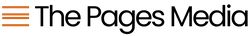The ability to natively update metafields in Shopify was a huge boost from Online Store 2.0. Before, we had to either use a hacky URL approach or incorporate another app.
Now, with product metafields we have the ability to use the bulk editor to update many metafields all at once!
At the moment, this feature is only available for products, but I imagine Shopify is going to continue to invest in building out features to make metafields more easily accessible to merchants and developers without writing additional code or incorporating apps.
Introduction
Shopify has now given us the ability to edit multiple product metafields at a time. No more individually checking products off, one-by-one in the admin. You can just bulk edit a lot of these all at once, so let's check out how to do that.
Native Metafields Overview
Okay, so this is just a dev store setup specifically to showcase this purpose. So with native metafield updates when Online Store 2.0 came around on Shopify, we could now just drop into our settings, metafields, and we can add our own metafields's directly in here for different items.
So in this instance, specifically we're looking at product metafields. And if you jump into products now, you'll see ... just drop down to this guy here. For classic leather jacket, if you scroll all the way down to the bottom, we have all of those metafields that we had in here. And you can see that we can actually add, can change these, we can do whatever we need to do here. But this is a little bit cumbersome, so it's great that we have this option. Some other apps actually do it a little bit better, where you've got more of a view, an editor view where you can do multiples at a time.
Select Products for Bulk Editor
In Shopify at the moment, up until now, this was only able to be done one at a time like this. You could go to show all or whatever, but then we're still having to bounce around and go into individual products after we've saved. We're going to have to go to the next one, scroll down to the bottom and change down here again. But with this new update, basically Shopify gave the ability to use the bulk editor for this.
So if you haven't used the bulk editor before, so you can filter out and sort all these based on how you want. You can check these individually. I'm going to go ahead and just check all of these off. Usually if there's more than 50, you'll have the option as well to select all products or whatever. If there's more than 50, just usually set up for 50 a page. And we're going to click on this edit products button.
Select Fields to Edit
So from here you'll see we have a bunch of information that's kind of helpful, this Excel almost type editor with these different fields. You can come in here and make changes, but in this instance, this isn't information we need, so we're just going to uncheck the info that we don't need. You'll see there's a lot of really helpful stuff in here, but we scroll all the way down to the bottom now, we actually have access to meta fields, so super helpful.
The unalphabetic list was the one I was playing with earlier, so we can check this off. You can see though, that we can actually check off multiple items as well. But for our purpose here, I'm just going to showcase doing this one at a time, so that way it looks a little bit cleaner and easier to deal with.
Updating Metafields with Bulk Editor
But what we can do here is just click into this and you can start editing these guys just like this. So before, when I was doing this one at a time and then having move from product to product, I just did four products. We'll hit save. It'll take just a second to save here.
And so now that we're saved. Before, we didn't have anything for this Flora White top, we'll scroll down. And there you go, so it's already been updated. So I do think this is way easier than going in individually, one at a time, for sure.
Closing
So you can see how helpful that could be when you're having to edit tens, hundreds, thousands of products or whatever. It's definitely way easier than having to individually edit products.
I would still recommend that you batch them. So using the bulk editor is great, but it still relies on an internet connection. And if that gets disrupted somehow, you're obviously going to lose all your work. I've worked with some people who thought the easiest way to update prices was through the bulk editor and do that to hundreds of products at a time. Don't do that.
For something like prices, use CSV Export and Imports. We don't have that option yet through metafields. Hopefully that's coming in the future, if we have access to in the bulk editor now. But for now, use the bulk editor, maybe do 20 to 50 at a time, make sure you're saving frequently. And I think you're going to get a lot more work done than doing these one at a time. So hope that was helpful. Thank you to Shopify for making all of our lives a little bit easier.
Resources
Shopify Help Documents: Editing Product Metafields in Bulk